December update
Merry Christmas!
We've managed to squeeze in one more system update before Christmas and it's a big one. We're releasing a new calendar view, new heating controls (for Google Nest), customer flags (described below), a new work schedule format, extra options for copying prices and the ability to advertise third party events via the ticketing module.
New calendar view
We've added a fifth (and much requested) layout for the LemonBooking calendar — the 'Daily' view. This view will show all booking sessions, restrictions and calendar notes for a given day split across all of your facilities. You can see an example below.
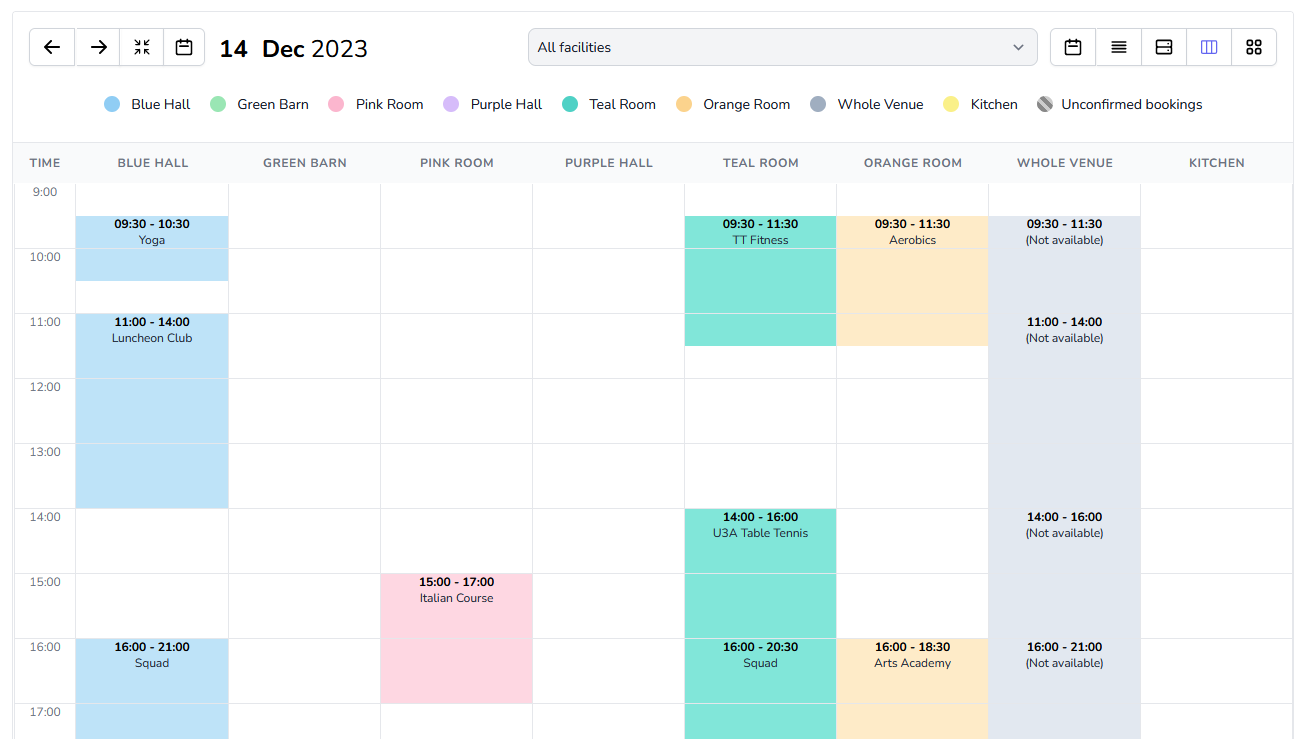
The new view can be activated by pressing the columns icon ( ) on the calendar. You can also choose to make this view (or any other view) the default for staff and/or customers by changing your calendar system settings.
New heating controls
If you have a Google Nest smart thermostat connected to LemonBooking, you can make use of two new heating rules - "time after start" and "time before end" to control when LemonBooking should turn your heating on or off.
Save money on your heating
If you have a Google Nest thermostat and haven't tried our heating module we would strongly recommend that you give it a go (we are a little biased). The module costs £5 per month and it can definitely save your venue money this winter.
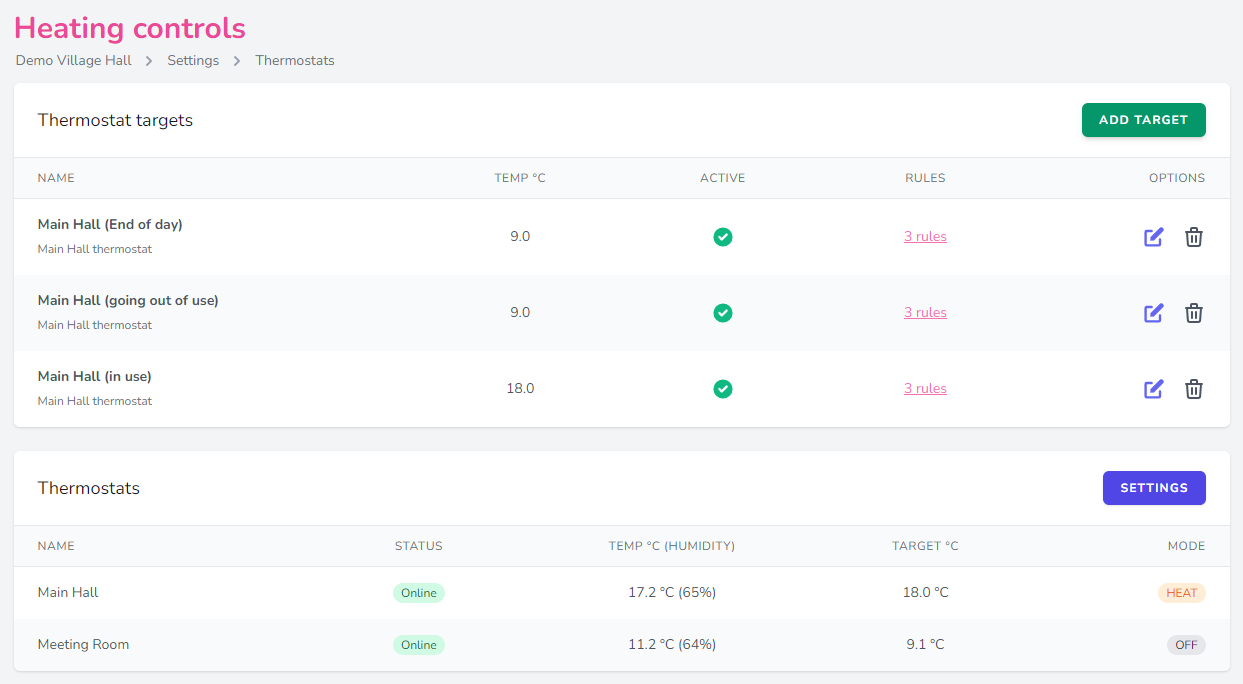
Customer flags
Another new feature to help you manage your customers and their bookings.
Customer flags can remind you of things that you need to be aware of when dealing with a customer. There are two categories; automatic flags and manual flags. When you are reviewing a booking request, the system will display an automatic flag if the customer has previously had a booking request declined (all plans) or if they have an overdue invoice (Silver & Gold plans).
You can also add your own (manual) flags on a customer's profile page to track things like damage to your venue, a customer not cleaning up after their event and so forth. Customer flags are only visible to staff.
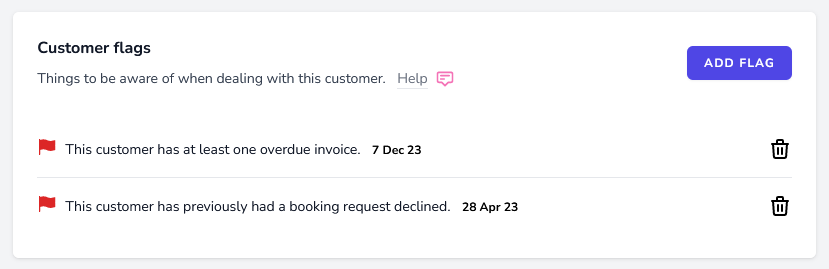
New work schedule format
You can now export a LemonBooking calendar (month view) directly to HTML or Excel. This option has been built into the 'work schedules' feature so you can apply different privacy options and filters as with the other schedule formats.
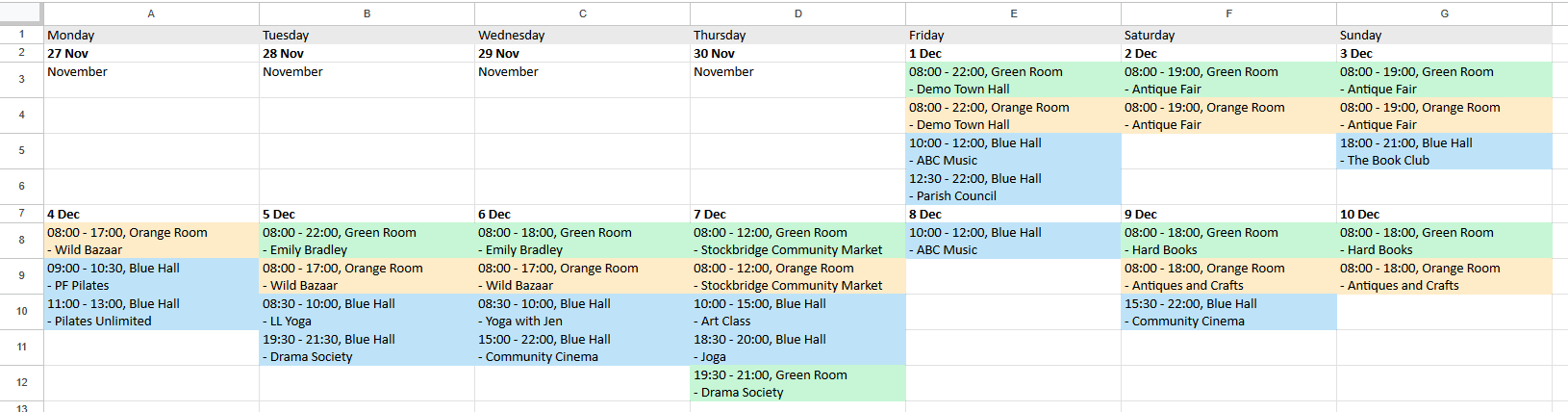
New options for copying prices
It's now possible to copy all prices for a given booking group and/or a given facility. This can be a real time saver if you have a complex price structure that you need to repeat across multiple groups or facilities.
Support for third party ticket sales
While we have a range of tools to help you sell tickets for events with LemonBooking, you might also want to promote events taking place at your venue where you are not involved in the ticket sales. For example in support of a customer who has hired out your venue for a performance.
This is now possible thanks to a small update we made last month:
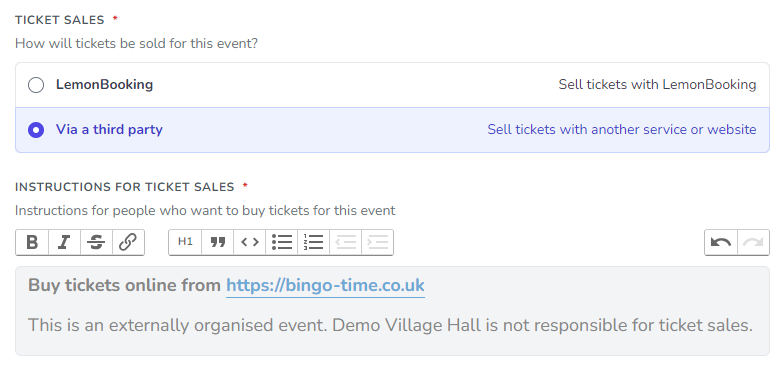
Thank you
As always we want to say thank you to everyone who provided feedback for this update. All the changes are based on input from our customers.
See you in 2024!
Back to list GDPR compliant
GDPR compliant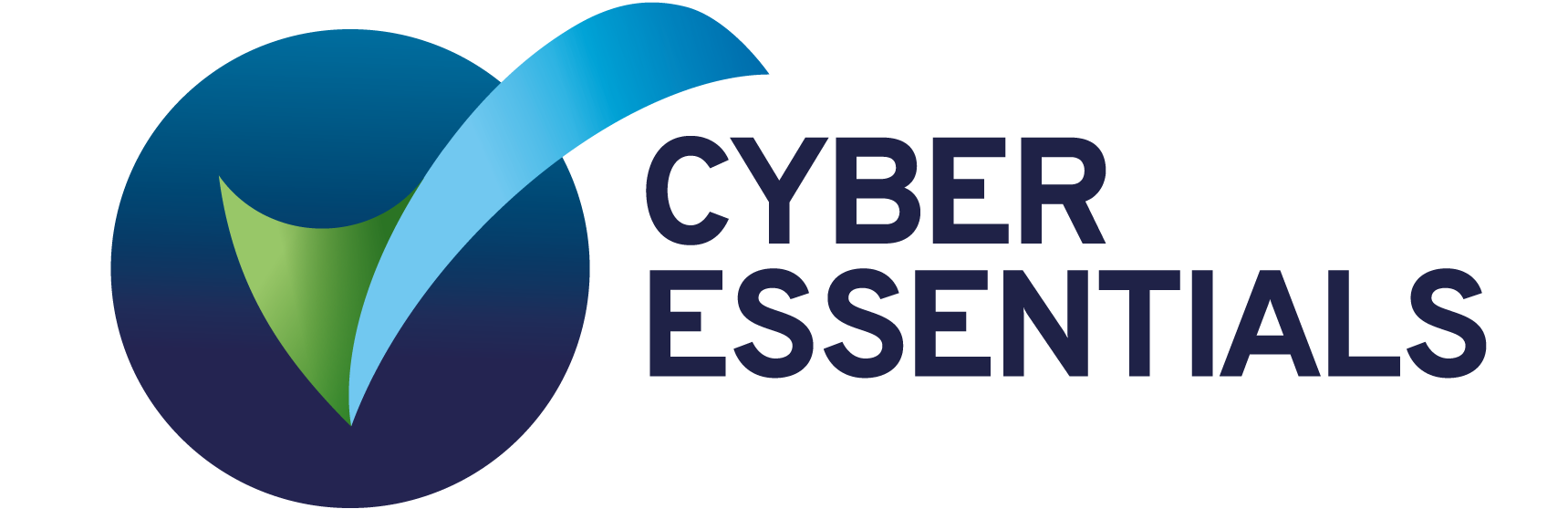 Cyber Essentials
Cyber Essentials Following Web Content
Following Web Content Registered with the
Registered with the