Card readers, thermostats, smart locks & displays
Bring your venue into the 21st century with our range of hardware integrations. You can take card payments in-person and use your calendar data to control your heating, generate unique door access codes and display information about upcoming events at your venue.
Payments with a card reader
As well as the ability to take online payments with a number of providers, it's also possible to pair SumUp Solo card readers directly with LemonBooking to take card payments from your customers in-person.
Here's an example of how it works:
- A customer arrives at your venue & wants to pay by card
- You find the invoice in LemonBooking & click "Take payment"
- LemonBooking instructs the paired card reader to take a payment
- The customer taps their card to pay
- The card reader reports the result to LemonBooking automatically
- The payment is saved, a receipt is generated & the invoice is marked as paid
- (Optional) The data is automatically exported to your accounting software
- (Optional) The payment can also be refunded automatically if required
Reduced fees for LemonBooking customers
As a LemonBooking customer, you only pay 1.29% on all card payments through a SumUp card terminal or online. There are no fixed fees, monthly costs or contracts. Compare fees for SumUp, Stripe & PayPal
LemonBooking customers also get a 10% discount when buying Solo card readers.
Invoices, memberships, tickets and classes
LemonBooking can instruct a paired Solo card reader to take payments for invoices, memberships, tickets and classes as well as ad hoc payments. Please note that it is only possible to pair SumUp "Solo" card readers with LemonBooking at this time.

Save money on heating
Control the heating for your venue using your LemonBooking calendar data to optimise energy usage and reduce costs. Automatically turn your heating on shortly before customers arrive and turn it off after they leave — simple as that.
You can control your thermostats using targets and rules. A target is simply a temperature for a given thermostat and in most cases you will have two (per device); one target for when your venue is in use e.g. 18°C and one target for when the venue isn't in use e.g. 10°C.
For each target, you can then apply one or more temperature rules. A ruleset could be as simple as turning the temperature up to 18°C (target) every morning at 9am (rule) in the Main Hall (rule). You can set up rules for day of the week, time of day, time before booking, time after booking, booking category, facility, location and even for a specific customer.
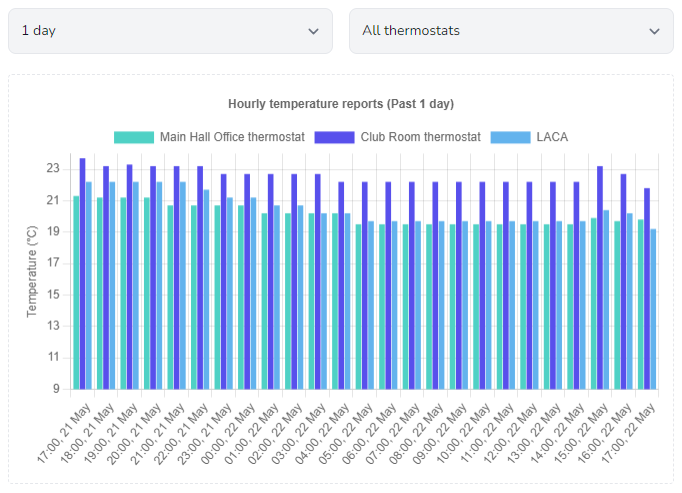
-
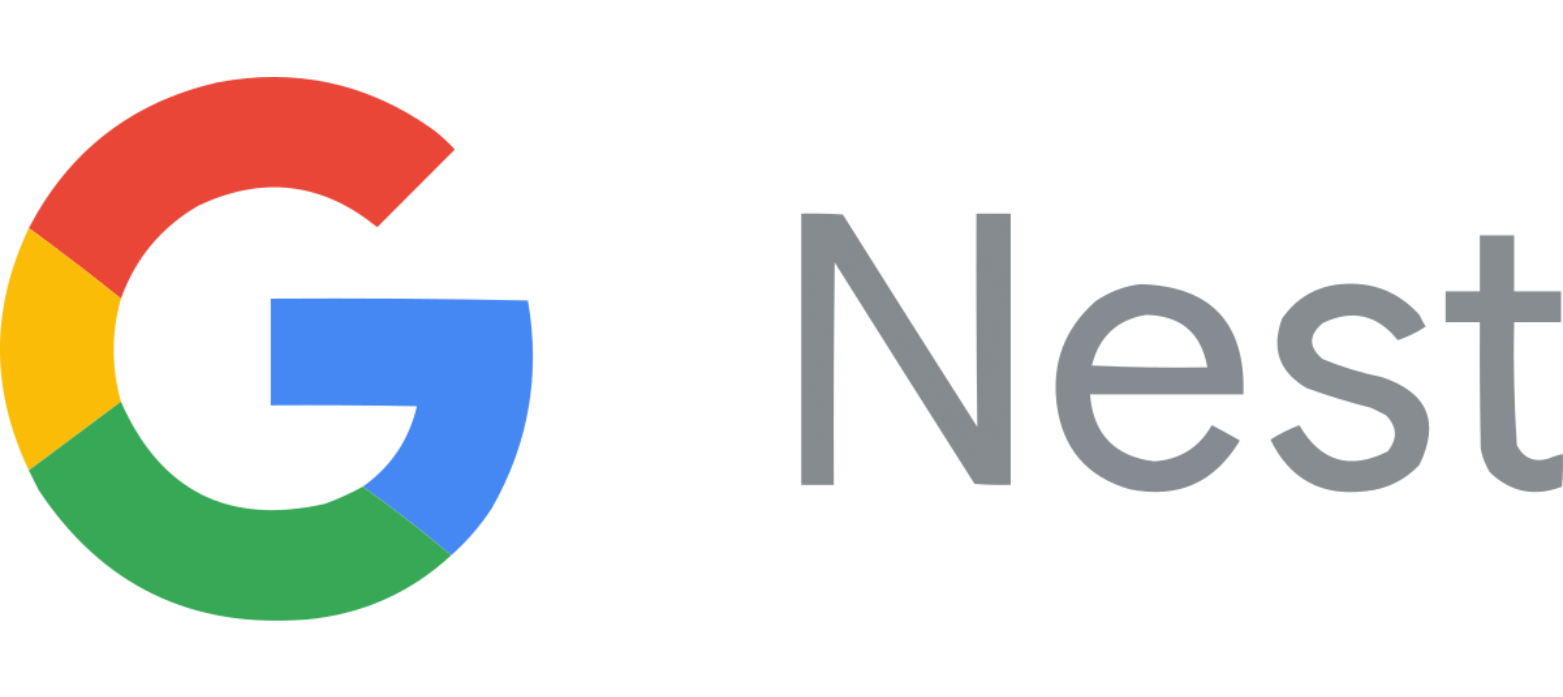
Google Nest
- You can use your LemonBooking calendar data to control one or more Google Nest thermostats
-

Google Calendar
- Don't have a Google Nest? You can sync bookings to Google Calendar for use with other software
-

Nuki smart locks
- You can use also use your LemonBooking calendar data to generate pin codes for Nuki locks
Remote access
Save time on key management by installing smart locks and using LemonBooking to generate pin codes for individual customers or even specific events. You'll always know when your venue is occupied and by whom.
| Paid | Name | PIN | Check in | Options |
|---|---|---|---|---|
|
P
Paid
|
John Smith | 4683 | ||
|
P
Paid
|
Matthew Thomas | 3801 | ||
|
X
Not paid
|
Ann Wilson | 4396 | ||
|
X
Not paid
|
Phil Baker | 1593 | 0 / 8 | |
|
P
Paid
|
Lucy Jones | 1679 | 2 / 6 | |
|
P
Paid
|
Liz Spencer | 9526 |
| Booking number |
Booking
|
Facilities
|
|
Options |
|---|---|---|---|---|
| 1005 |
Jane Cooper
17 Sep 2023, 17:00-23:00
|
Main Hall | ||
| 1004 |
PL Solutions Ltd
Tuesdays 2-4pm, from 4/4
|
Meeting Room | ||
| 1003 |
Esther Howard
Aug 31st, 10am - 8pm
|
Main Hall | ||
| 1002 |
KW Solutions Ltd
Every Tuesday 6:30 til 9pm
|
Whole Building | ||
| 1001 |
Jenny Wilson Yoga
18th August
|
Committee room |
Display upcoming events
You can display a schedule or other information about upcoming events at your venue on a TV screen or tablet using LemonBooking. You can customise each view and apply filters to show details for the whole venue or for a specific room.
The different displays can also be configured to take into account the size of the device being used and how much information should be displayed via privacy settings.
“ We chose LemonBooking to help us to make booking our Village Hall an easy and user friendly experience. We have been really happy with the outcome, our bookings have increased because it's so easy to use. Read more Invoicing is now a dream as the system knows exactly when your customers have booked and what's outstanding for the next month. Wonderful! ”
API access
As well as building integrations for Google Nest, Nuki and Google Calendar, we have also opened up our API so you can develop your own custom solutions for other heating and smart lock providers.
You can use the LemonBooking API to pull information about your locations (venues), facilities (spaces/rooms), opening hours, customers, bookings, time slots, invoices and payments.
The API is read-only.
"id": 1001,
"attributes": {
"status": "approved",
"participants": 40,
"cost": 1000,
"created_at": "2021-01-07T11:36:29",
"updated_at": "2021-02-22T15:45:28"
"relationships": {
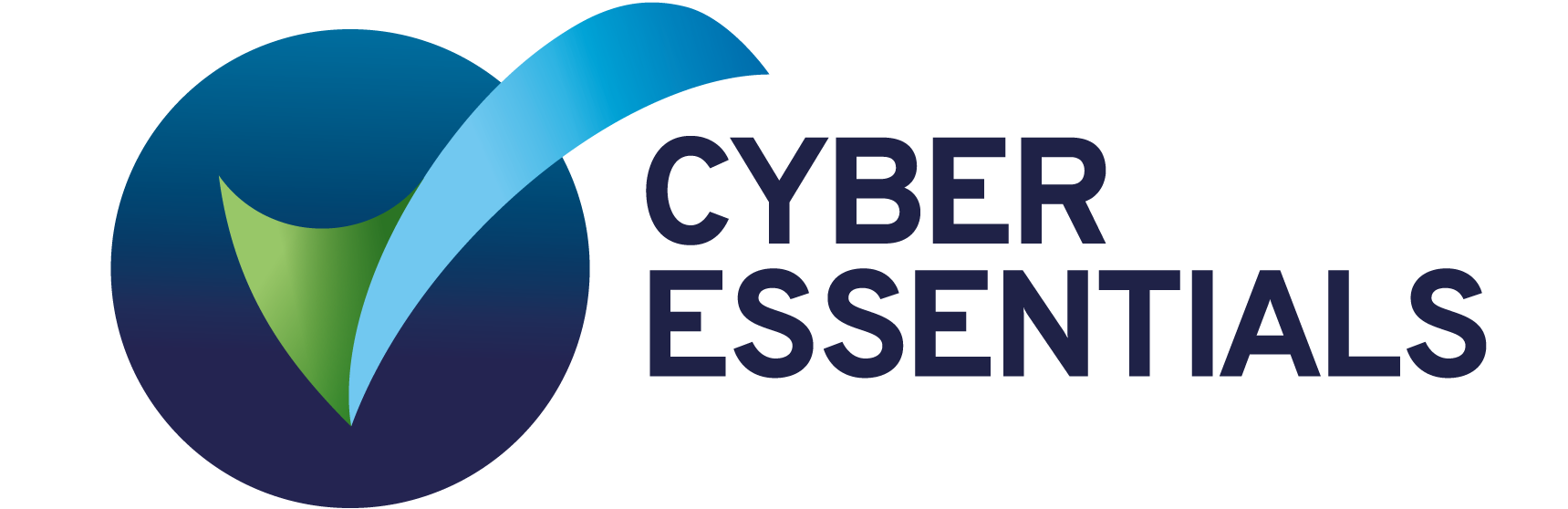 Cyber Essentials
Cyber Essentials Following Web Content
Following Web Content GDPR compliant
GDPR compliant Registered with the
Registered with the