September update - Partnership with GoCardless
We’ve partnered with GoCardless to make it easier than ever for venues to collect payments by bank transfer. GoCardless enables fast, secure online bank transfers and Direct Debits – fully integrated into LemonBooking. With GoCardless, there's no need to chase overdue invoices, store details for refunds or match payments to invoices — it all happens automatically.

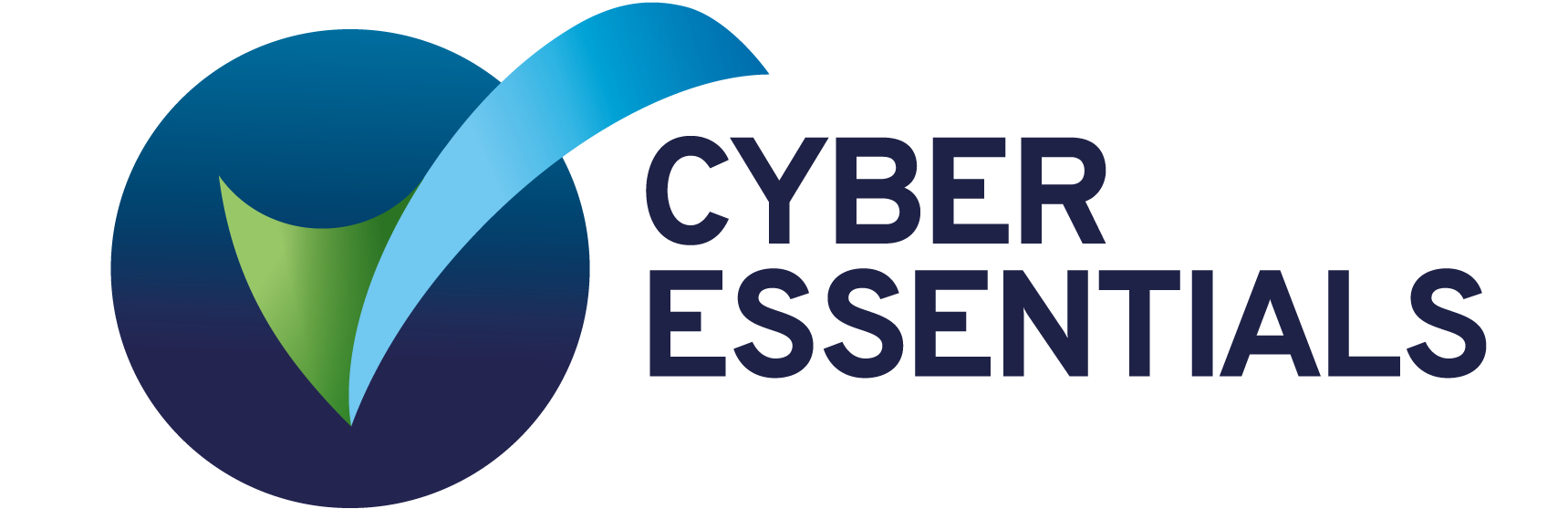 Cyber Essentials
Cyber Essentials Following Web Content
Following Web Content GDPR compliant
GDPR compliant Registered with the
Registered with the