March update
Connect your bank account
All plans
You can use the new bank account data module to connect your bank account (or accounts) directly to LemonBooking. You will be able to see payments arriving in your bank account in the LemonBooking interface (in real-time) and you can cross-reference them against invoices you have raised in the system.
There are a number of settings you can use to control how much information is shared and which staff members can see it.
Opening banking
The LemonBooking bank account data module is built on Open Banking APIs. These APIs give LemonBooking access to data from 100s of banks in the UK and across Europe.
The connection is "read-only" which means that while LemonBooking can export transaction data from your bank (if authorised) — it is not possible for LemonBooking to add or remove funds from your account.
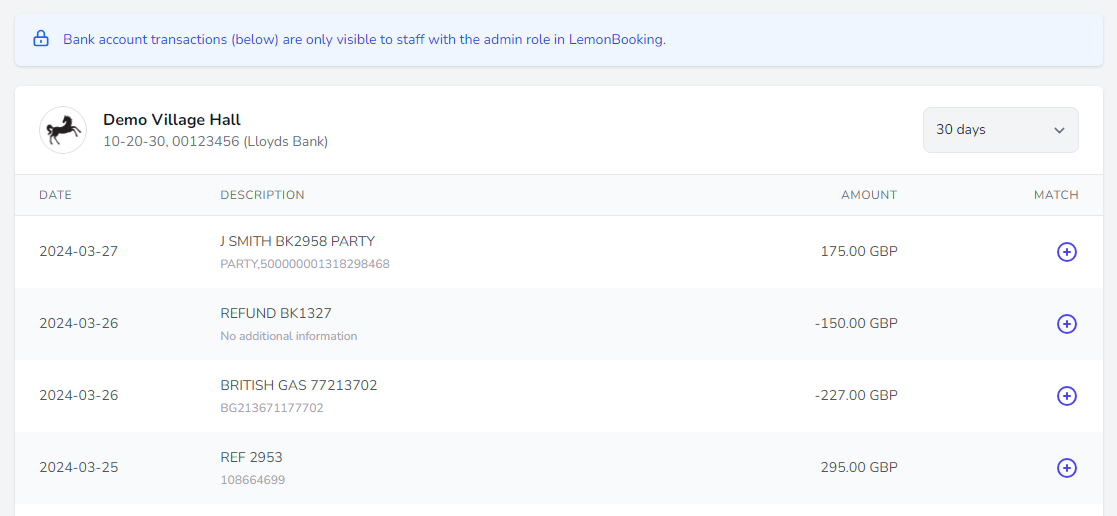
Performance reports
All plans
We've also recently launched quarterly performance reports for all customers. The system now automatically aggregates booking, ticketing & website data and reports on key performance indicators.
Customer support
The performance reports are automatically shared with the LemonBooking customer support team so we can provide feedback and make suggestions for things that can be improved.
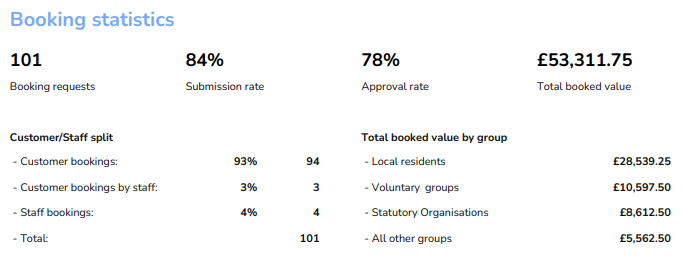
Transfer & merge bookings
All plans
It is now possible to merge bookings together and to transfer a booking from one customer to another. The merge option can be useful if you have a regular customer who has booked additional sessions separately and you would like to combine them with an existing booking.
The transfer option can be useful if you have made a staff booking on behalf of a customer and now need to give the customer access to manage their own booking.
New filters for group emails
All plans
You can now filter recipients for a group email based on replies to custom questions. See below for an example of this new feature.
(Custom questions are additional questions that you can setup and add to the booking form or customer profiles. You can create questions and sub-questions, choose whether they are required and specify the answer format (text box, dropdown, checkbox, file upload etc.).
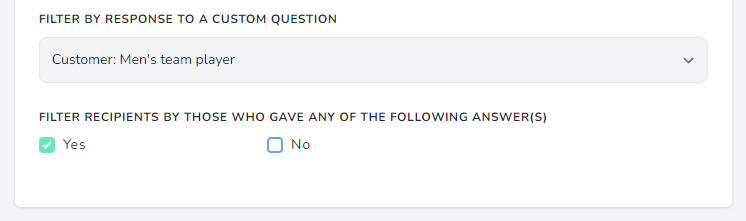
Colours for the weekly programme
All plans
The weekly programme now displays the colour assigned to each facility:
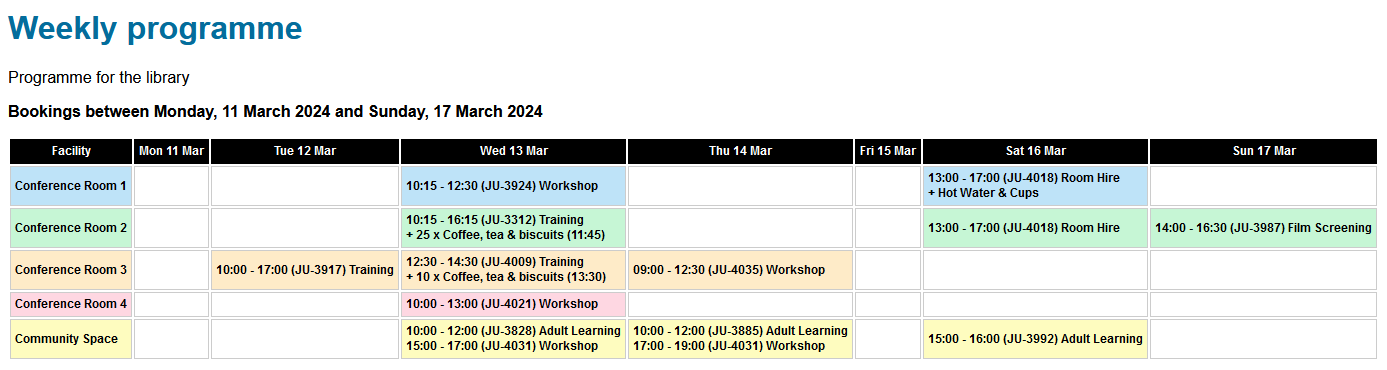
New privacy option for facilities
All plans
It's always been possible to set up public and private facilities in LemonBooking - where the former can be booked by anyone and the latter can only be seen and booked by staff.
We've now added a third option so you can have a space which is visible to the public but not bookable. An example would be a facility which hosts activities that people can attend but isn't available for private bookings.
Multi-select for report filters
Silver
Gold
We've added new functionality to the reporting pages to make it possible to select multiple facilities, booking groups and/or categories when filtering the reports dashboard (+ the occupancy & income reports on the Gold plans):
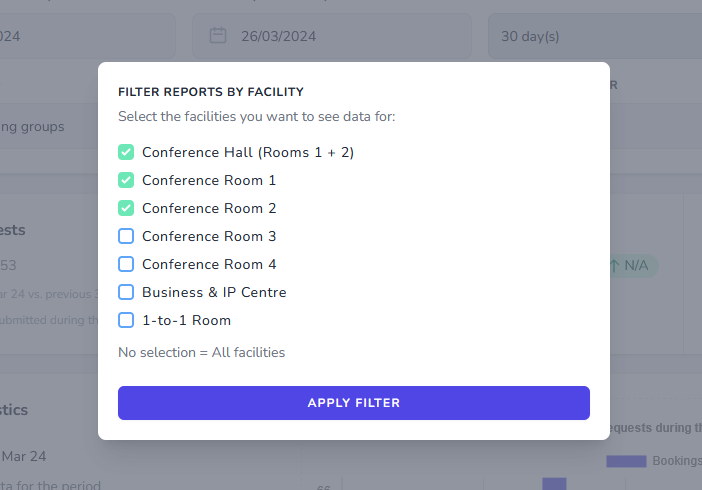
Restrictions for booking tasks
All plans
You can use booking tasks to create a checklist for yourself for each booking that you process. Tasks might include things like "customer interviewed", "key given out", "key returned" and "inspection complete".
Normally these tasks can be checked off by any member of staff but we have now added an option for you to require them to be completed by a specific member staff. An example could be getting approval from your catering manager before approving an event with catering.
Two factor authentication updates
All plans
Advanced options — We've added a policy setting that allows administrators to require all staff to set up two factor authentication (2FA). We've also added the Microsoft Authenticator as an option for 2FA and added a setting to customise the 'Remember me' cookie lifetime too.
Two fonts for branding
All plans
In content settings, it's now possible to set two different fonts for branding - one for headings and one for paragraph text.
 GDPR compliant
GDPR compliant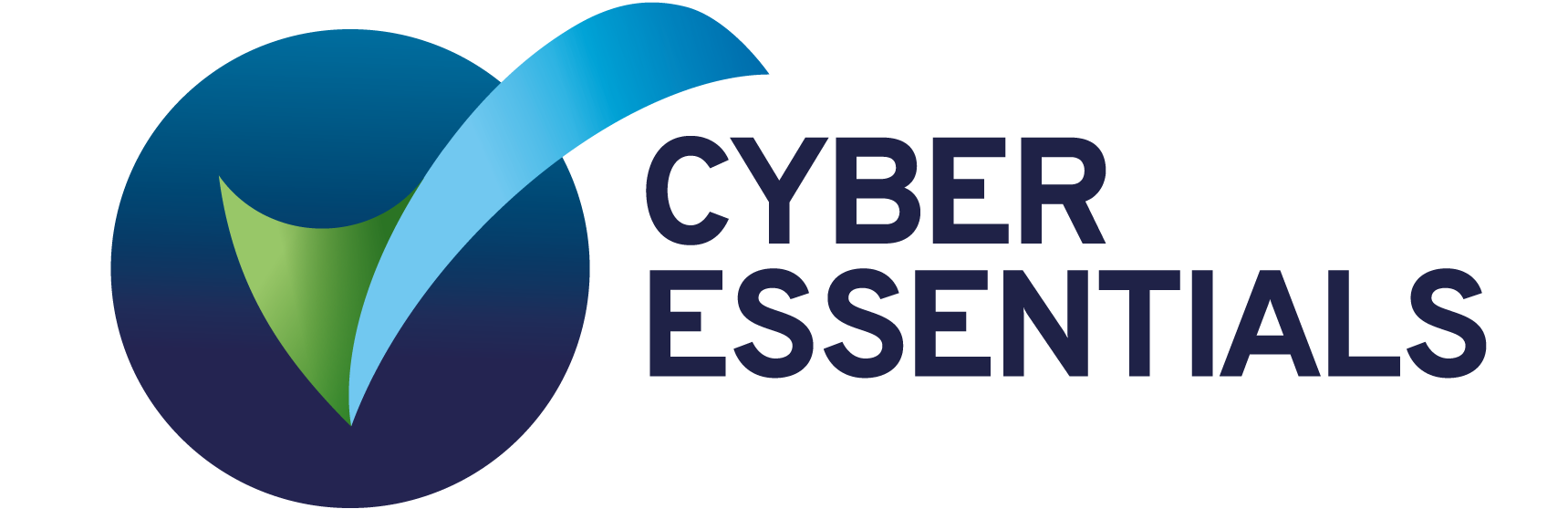 Cyber Essentials
Cyber Essentials Following Web Content
Following Web Content Registered with the
Registered with the