March update
The March update for LemonBooking contains a large number of improvements for handling resources (equipment & services people can add to their bookings), a new chart for the usage report plus small updates for custom questions and attachments.
Here is a summary of the main changes:
Apply a resource to a specific date
Silver
Gold
One of the most requested new features. You can now select specific sessions (or a date range) when adding equipment and services to a repeat booking. Do you have a community group who only needs to use the kitchen once per month or a commercial customer who needs a projector every other week? It's easy with these new controls:
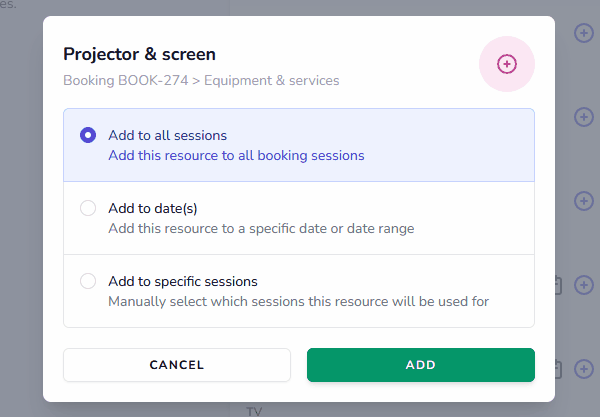
Better controls for resource availability
All plans
You can now assign a piece of equipment or a service to a number of facilities or locations. This will be especially useful if you use facility combinations (example below) and need to make a single resource available to multiple combinations of rooms while ensuring that it doesn't get double booked.
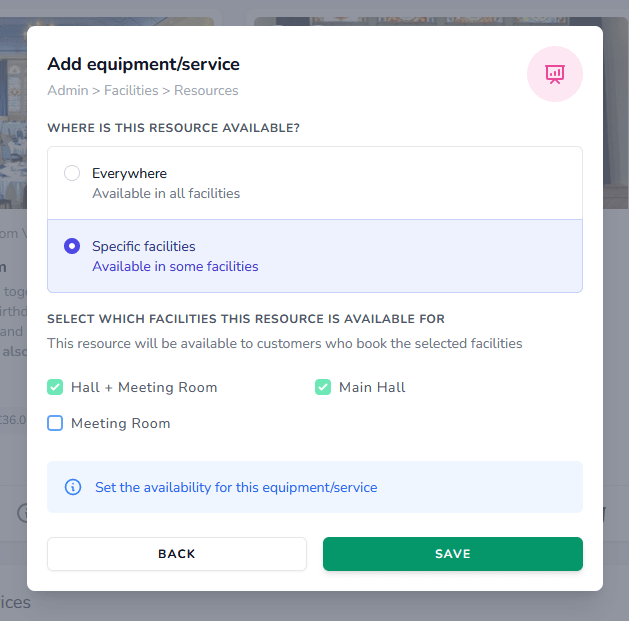
Annual charges for resources
Silver
Gold
We've also added a new pricing option so you can charge annually for resources. Examples where you might use this include for memberships and storage agreements.
Upload images of your resources
All plans
You can now upload photos of your equipment and services to give potential customers a (much) better idea of what your venue can offer:
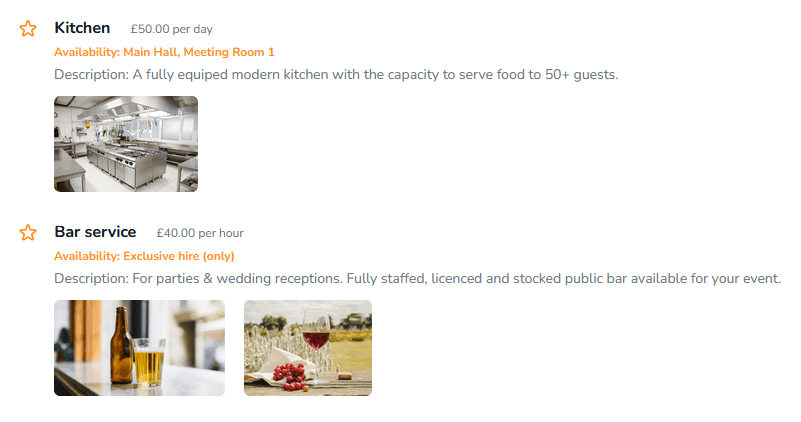
Participants data in the occupancy report
Gold
The occupancy report now displays data for how many participants your venue has served within a given period. This can be particularly useful if you are applying for a grant and need to demonstrate how beneficial your venue is to the local community:
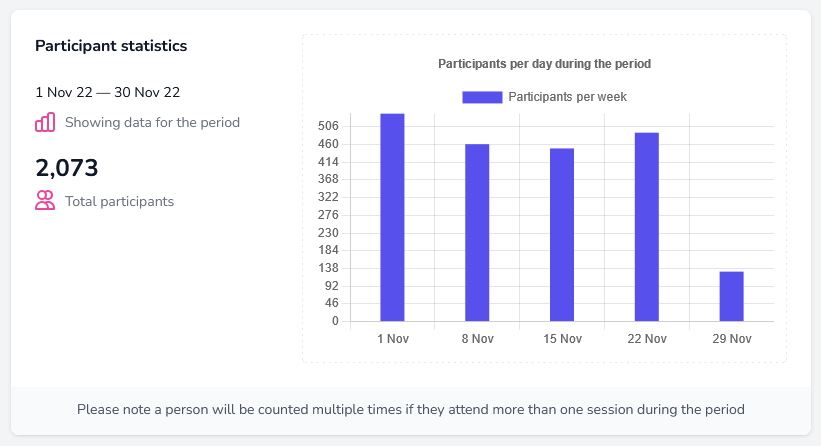
View attachments for sent emails
All plans
You can now view and download attachments for all emails sent by the system. This can be useful if you have a customer who queries an invoice or if you need to check which version of your conditions of hire went out to a customer.
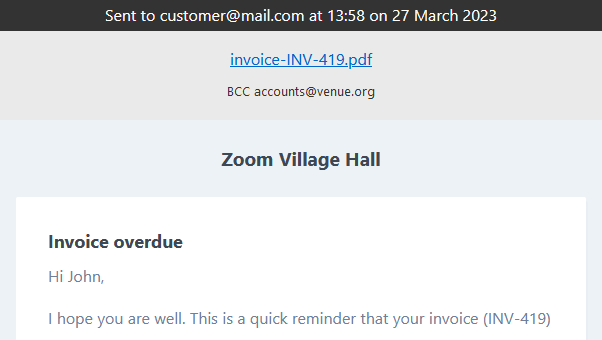
Custom questions for staff use
All plans
When you set up a custom question for bookings or customers you can now choose whether it is for your customers to fill out or if it is for internal/staff use only:
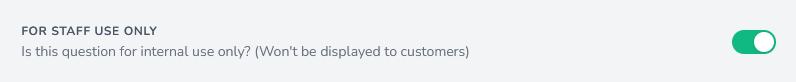
What's next?
We're currently working on making it possible to have multiple booking forms per venue. So for example you might have one form for customers to hire indoor facilities and another form for customers to hire outdoor facilities. You'll be able to set which facilities can be booked with each form and configure a wide range of settings including whether customers can book without approval. Coming soon!
Back to list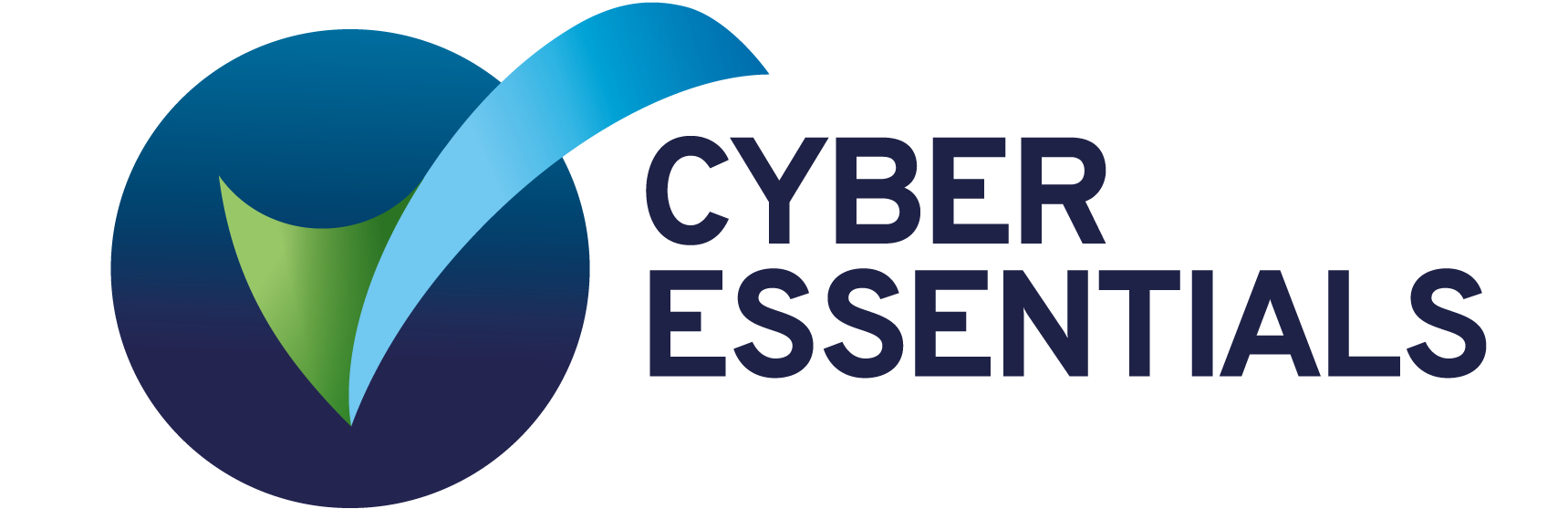 Cyber Essentials
Cyber Essentials Following Web Content
Following Web Content GDPR compliant
GDPR compliant Registered with the
Registered with the